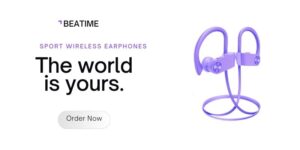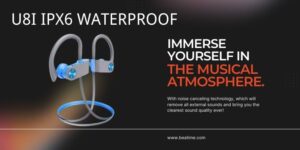Battery life is one of the most critical factors when choosing Bluetooth earphones. Yet, users often encounter issues or have questions about maximizing their performance. Are you wondering how to get the most out of your Bluetooth earphones’ battery?
Understanding key battery-related concerns can help you extend the life of your earphones and enjoy uninterrupted usage.
Let’s answer the top 10 battery-related questions that users frequently ask, and provide actionable tips to improve your earphone experience.
Table of Contents
How long does the battery of Bluetooth earphones typically last?
Battery life depends on the model and usage habits, but most Bluetooth earphones last between 4 to 12 hours on a single charge.
TWS earphones generally provide 4-6 hours of playback, while larger over-ear models can last up to 12 hours or more.

What factors impact battery life?
Several factors influence battery performance:
| Factor | Impact on Battery Life |
|---|---|
| Volume level | Higher volumes drain the battery faster. |
| Features in use | ANC (Active Noise Cancellation) reduces playtime. |
| Bluetooth version1 | Bluetooth 5.0 or higher ensures better power efficiency. |
Understanding these factors allows you to adjust usage patterns to maximize battery life.
How long does it take to fully charge Bluetooth earphones?
Charging times vary, but most earphones take 1 to 2 hours to fully recharge.
Snippet Paragraph:
Earphones with fast-charging capabilities can provide hours of playback with just 15 minutes of charging.
How does charging speed differ by earphone type?
| Type | Average Charging Time | Fast Charging Capability |
|---|---|---|
| TWS Earphones | 1-1.5 hours | Yes (15 minutes = 1 hour) |
| Over-Ear Headphones | 2-3 hours | Rare but available |
Using compatible chargers and avoiding overcharging ensures safe and efficient recharging.
Can I use my earphones while charging?
Some Bluetooth earphones allow charging during use, but this depends on the design.
Snippet Paragraph:
TWS models cannot be used while charging, but over-ear headphones often support this feature.
Is charging while using safe?
Using earphones while charging may generate slight heat, which is normal. However, ensure the charging environment is well-ventilated and avoid prolonged use during charging to maintain safety.
How can I improve the battery life of my Bluetooth earphones?
Maximizing battery life involves adopting efficient usage habits.
Snippet Paragraph:
Reduce volume, disable unnecessary features like ANC, and store earphones in the charging case when not in use.

Simple tips to extend battery life
- Keep firmware updated2: Manufacturers often release updates to optimize power management.
- Avoid extreme temperatures3: Exposure to heat or cold degrades battery cells over time.
- Regular charging cycles: Use earphones regularly and recharge before they hit 0%.
How do I know when my earphones need charging?
Most Bluetooth earphones provide visual or audio indicators for low battery.
Check the earphones’ LED light or listen for low-battery notifications to know when it’s time to charge.
Can I check battery levels on my device?
Many modern smartphones display Bluetooth battery levels in the status bar. Additionally, some earphones come with companion apps for detailed battery monitoring.
Can overcharging damage my earphones?
Modern earphones have protection circuits to prevent overcharging, but long-term overcharging may affect battery health.
To avoid risks, unplug your earphones after they reach 100% charge and store them properly.
How to store earphones to preserve battery health?
Store earphones in their case or in a dry, cool place when not in use. Long-term storage with a 40-60% charge level ensures battery longevity.
Why do my Bluetooth earphones lose battery so quickly?
Quick battery drain may result from high volume, active features, or aged batteries.
Disable features like ANC, lower volume, and ensure earphones are in good condition to reduce battery drain.
When should you consider replacing the battery?
If battery life consistently falls below 50% of the original duration, consider contacting the manufacturer for repair or replacement options.
Can I replace the battery in my Bluetooth earphones?
Some earphones allow battery replacement, but TWS models often do not.
Contact the manufacturer or authorized service center for battery replacement options.
Is replacing the battery worth it?
Battery replacement costs depend on the model. For premium devices, replacement can be more economical than buying new earphones.
How does Bluetooth version affect battery life?
Bluetooth 5.01 and higher are optimized for energy efficiency, significantly improving battery performance.
Upgrading to Bluetooth 5.0 or higher ensures lower power consumption and better connectivity.
Do all Bluetooth earphones come with a charging case?
Most TWS models include a charging case, but over-ear and neckband earphones usually do not.
Charging cases provide additional battery life and convenience for True Wireless Stereo earphones.
Conclusion
Battery life is essential for a seamless Bluetooth earphone experience. Understanding charging habits, using the right features, and maintaining good care practices will help you maximize performance. Always invest in quality earphones for better longevity and user satisfaction.
Footnotes
1.Learn how newer Bluetooth versions like 5.0 optimize energy usage and extend battery life.2.Understand how firmware updates enhance power management and overall performance.
3.Discover how heat and cold impact the performance and longevity of your earphone batteries.