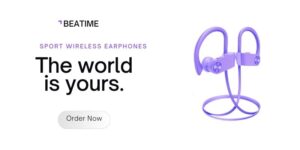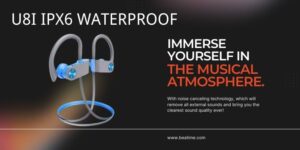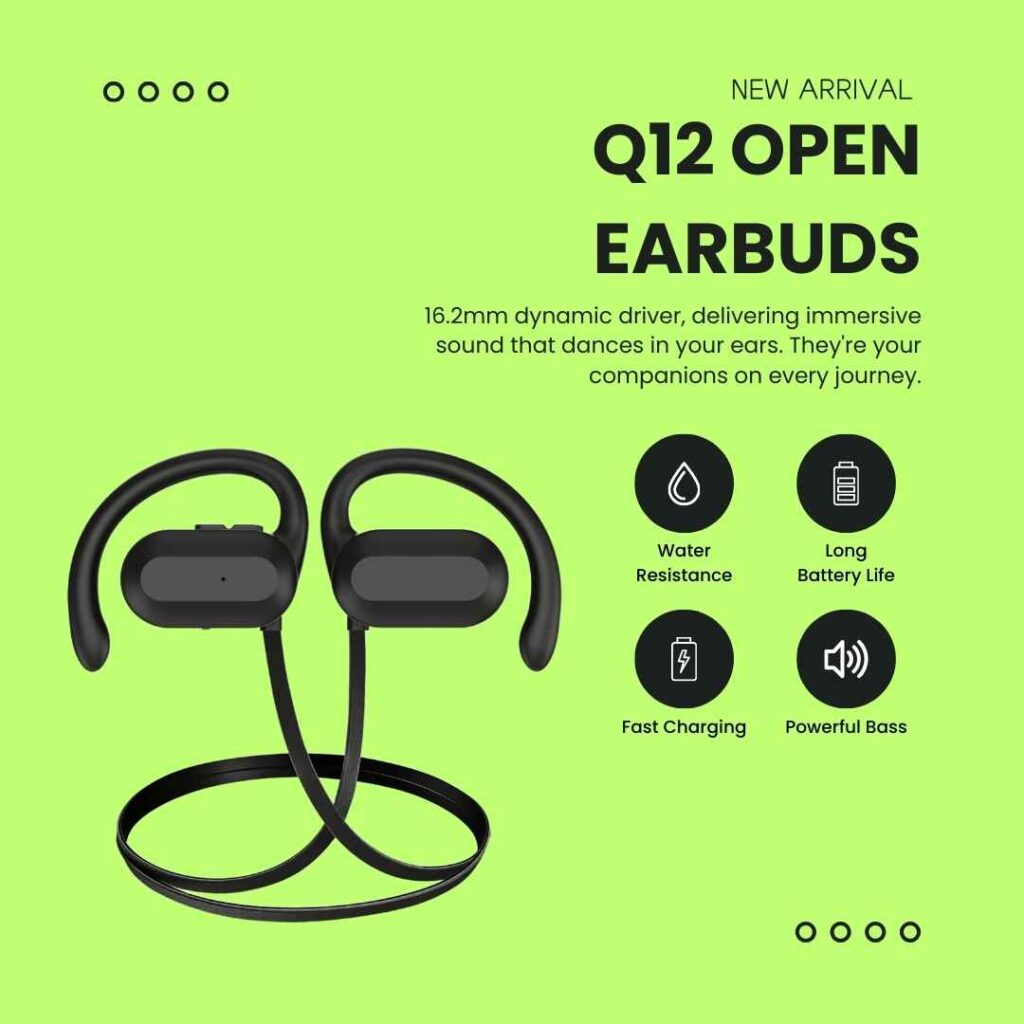
In today’s world, watching TV isn’t just about the visuals—sound is equally important for the full experience. Whether you have Bluetooth headphones, wireless earbuds, or Bluetooth earphones, connecting them to your smart TV lets you enjoy your favorite shows and movies without disturbing others. Here’s a simple guide to connecting your wireless audio devices to your TV.
Table of Contents
Why Use Bluetooth Earbuds, Earphones, or Headphones with Your Smart TV?
Private Listening: Perfect for late-night TV sessions without disturbing anyone else in your house.
Better Sound: Many wireless headphones and Bluetooth earbuds provide excellent audio quality for an immersive experience.
Freedom: You can move around freely without being tethered by wires.
Step-by-Step Guide to Connect Bluetooth Earbuds or Headphones to a Smart
1. Check If Your TV Supports Bluetooth
- Open your TV’s Settings menu.
- Look for sections like Bluetooth, Device Connection, or Audio Output.
- If your TV doesn’t have built-in Bluetooth, use a Bluetooth transmitter. These devices plug into the TV’s audio port to enable Bluetooth capabilities.
2. Put Your Bluetooth Device into Pairing Mode
- Turn on your wireless headphones, Bluetooth earbuds, or wireless earphones.
- Hold down the power or pairing button until the device enters pairing mode. Typically, a flashing blue or red light indicates this.
3. Turn on Bluetooth on Your TV
- Navigate to Settings > Bluetooth Settings on your smart TV.
- If Bluetooth isn’t already enabled, switch it ON.
- Choose Pair New Device or a similar option to scan for nearby devices.
4. Pair Your Headphones or Earbuds
- Select your Bluetooth headphones, wireless earbuds, or Bluetooth earphones from the device list.
- Confirm the pairing request on your TV. If prompted, enter a pairing code (commonly 0000 or 1234).
5. Test the Connection
- Play audio or video to ensure the sound comes through your wireless headphones or earbuds.
- Adjust the volume using your audio device or TV controls.
Troubleshooting Common Issues
- No Bluetooth Option on TV: Use a Bluetooth adapter or transmitter as a workaround.
- Device Not Showing Up: Ensure your audio device is in pairing mode and within range.
- Audio Sync Issues: Use low-latency Bluetooth headphones or adjust your TV’s audio delay settings.
- Connection Drops: Minimize interference from other Bluetooth devices and update your TV firmware.
Tips for the Best Experience
Use Low-Latency Headphones or Earbuds
- Devices with aptX Low Latency codecs minimize audio lag for synchronized sound and visuals.
Check the Battery Levels
- Ensure your wireless headphones or earbuds are fully charged to avoid interruptions.
Use Dual Audio Mode
- Some smart TVs allow multiple Bluetooth headphones or earbuds to connect simultaneously.
Conclusion
Connecting your Bluetooth headphones, wireless earbuds, or Bluetooth earphones to your smart TV can greatly enhance your home entertainment experience. With just a few simple steps, you’ll enjoy high-quality audio without the hassle of wires, all in comfort and privacy. Whether binge-watching your favorite series or diving into a movie marathon, this setup offers the ultimate experience tailored for you.