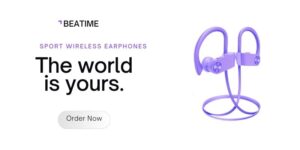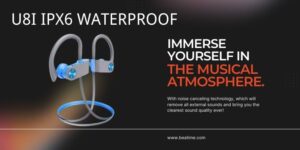Imagine switching between your laptop and phone without the hassle of reconnecting Bluetooth earphones. Multi-device connectivity promises just that. But how does it work?
Bluetooth earphones connect to multiple devices using technologies like Bluetooth Multipoint1, enabling seamless switching between two paired devices without manual re-pairing.
This guide dives into the details of multi-device connectivity and how it can improve your user experience.
Table of Contents
What is Bluetooth Multipoint, and how does it enable seamless multi-device connectivity?
Bluetooth Multipoint1 is a game-changer for multi-taskers, allowing earphones to stay connected to two devices simultaneously.
Bluetooth Multipoint uses advanced pairing protocols to maintain active connections with two devices, enabling smooth transitions without interruptions.

How does Bluetooth Multipoint work?
Primary and secondary device roles
Your earphones prioritize the primary device (e.g., phone) but stay linked to the secondary device (e.g., tablet or laptop) for instant transitions.
Dynamic switching
For example, if you’re watching a movie on your laptop and receive a call on your phone, Multipoint automatically switches the audio to your phone.
Device support
While most newer Bluetooth earphones support Multipoint, ensure compatibility with your devices for a flawless experience.
What are the benefits of using multi-device connectivity in Bluetooth earphones?
The ability to connect to multiple devices offers unmatched convenience and productivity in today’s fast-paced world.
Multi-device connectivity eliminates the need for re-pairing, ensuring users can seamlessly transition between devices for calls, streaming, or work tasks.
Why should you care about this feature?
Improved productivity
Whether switching between work calls and personal entertainment or juggling multiple tasks, it ensures efficiency.
Enhanced convenience
No more constant pairing or resetting connections when moving between devices.
Business applications
Professionals can switch between a laptop for video conferences and a phone for urgent calls without interruptions.
What are the common challenges in multi-device Bluetooth connectivity?
Despite its advantages, multi-device connectivity isn’t without its issues. Stability, compatibility, and codec limitations can occasionally arise.
The primary challenges include connection drops, inconsistent audio quality, and limited codec support2 on older devices.

Addressing connectivity issues
Connection stability
- High-quality earphones with modern Bluetooth chips minimize connection drops.
- Regular software updates for both earphones and devices help maintain smooth connectivity.
Audio quality trade-offs
While most devices can handle two connections, codec options like aptX HD may be unavailable in multi-device mode.
Device compatibility
Older devices or those with outdated Bluetooth versions may not support Multipoint. Check specifications before investing.
How can you choose Bluetooth earphones with the best multi-device connectivity?
Selecting the right earphones requires understanding both technical specifications and your personal use case.
Look for Bluetooth earphones with advanced features3 like Bluetooth 5.0+, aptX codec support, and a robust battery life for extended multi-device usage.
Key considerations when purchasing
Bluetooth version
Choose earphones with Bluetooth 5.0 or higher for faster and more reliable connections.
Battery life
Multi-device connections can drain the battery faster. Opt for models with at least 20 hours of playback time.
Audio quality
If high-fidelity audio is a priority, ensure the earphones support advanced codecs like aptX or AAC even in Multipoint mode.
| Feature | Recommendation |
|---|---|
| Bluetooth Version | Bluetooth 5.0 or higher |
| Codec Support | aptX, AAC for enhanced audio quality |
| Battery Life | Minimum 20 hours playback |
Conclusion
Multi-device connectivity in Bluetooth earphones transforms the way users interact with technology. From seamless transitions to enhanced productivity, this feature is redefining convenience in the modern world. Choose a pair with the right specifications to unlock its full potential.
Footnotes
1.What is Bluetooth Multipoint and how does it work?: This resource will provide in-depth information on Bluetooth Multipoint technology, explaining its functionality and significance for multi-device connectivity.
2.Challenges in multi-device Bluetooth earphones connectivity: Clicking this resource will help readers understand the common issues, such as connection drops and codec limitations, and how to resolve them.
3.Best Bluetooth earphones for multi-device connectivity in 2024: This source will provide a curated list of top-rated Bluetooth earphones with robust multi-device features for easy comparison.