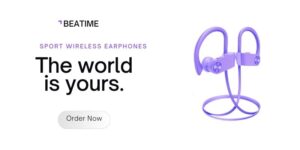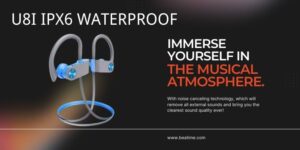In today’s fast-paced tech industry, innovation is often viewed as the driving force behind a product’s success. Manufacturers are constantly upgrading their devices to meet consumer demands, enhance user experience, and stay ahead of the competition. However, not all changes are for the better. A recent trend of replacing traditional buttons with poorly functioning touch sensors has left many users frustrated – and to make matters worse, these devices often come with a higher price tag.
This article explores the consequences of prioritizing cost-cutting and aesthetic changes over usability and functionality, with a specific focus on Bluetooth headphones. Let’s dive into why this trend has caused such a stir and what it means for users and brands alike.
Table of Contents
The Appeal of Buttons: Why Simplicity Works
For years, buttons have been a staple of device design, offering a simple and reliable way to interact with technology. Whether it’s on Bluetooth headphones, wireless earbuds, or other electronic devices, buttons provide an unmatched level of control and consistency. Their advantages include:
1. Reliable Performance
Buttons are dependable. A physical click ensures that the action has been registered. Whether you’re pausing music, adjusting the volume, or answering a call, buttons work consistently in almost all conditions.
2. Tactile Feedback
The physical feedback of pressing a button is reassuring. You know exactly when a command has been executed, unlike touch sensors, which often leave you guessing. This is especially important during activities like running or commuting when you don’t have the luxury of visually confirming your input. Tactile feedback1 is a key factor in making button-based controls feel intuitive and responsive.
3. Versatility Across Conditions
Buttons perform reliably in a wide range of environments. Whether your hands are wet, you’re wearing gloves, or your surroundings are dusty, buttons remain functional. This durability is a key reason why they have remained popular in products like sports Bluetooth headphones, where users need control in challenging conditions.

The Rise of Touch Sensors: A Misstep in Design?
Replacing buttons with touch sensors may seem like an upgrade on the surface, but the reality often falls short. While touch controls can look sleek and modern, their practical application frequently leaves much to be desired. Here’s why touch sensors have become a source of frustration:
1. Lack of Precision
One of the biggest complaints about touch sensors is their inconsistent performance. Users often find themselves tapping multiple times to execute a simple command or accidentally triggering the wrong function. This is especially problematic in Bluetooth earbuds, where space is limited and controls need to be intuitive.
2. Poor Usability in Real-World Scenarios
Touch sensors are highly sensitive to environmental factors, making them less reliable than buttons in many situations:
- Moisture and Sweat: Sweat during workouts or moisture from rain can interfere with touch sensors, leading to unintentional commands or a complete lack of response.
- Glove Compatibility: Unlike buttons, touch controls typically don’t work when you’re wearing gloves – a major drawback for outdoor enthusiasts or commuters in colder climates.
- Unintended Activations: It’s not uncommon for touch sensors to register accidental brushes or taps, especially during physical activities.
3. Durability Concerns
While touch sensors may seem like a futuristic solution, they are often more prone to wear and tear than traditional buttons. Over time, their sensitivity may diminish, leading to erratic performance – a stark contrast to the long-lasting reliability of physical buttons.
Adding Insult to Injury: The Price Hike
Perhaps the most frustrating aspect of this shift is the accompanying price increase. Consumers are being asked to pay more for a feature that, in many cases, diminishes the usability of the product. Here’s why this is problematic:
1. Misaligned Value
When prices go up, consumers expect improvements in performance, durability, or features. However, replacing buttons with poorly implemented touch sensors does not enhance the overall experience – in fact, it often degrades it. This mismatch between cost and value creates dissatisfaction among customers.
2. Eroding Trust
When loyal users feel that a brand is prioritizing profit over quality, it erodes trust. Bluetooth headphone users, for example, expect dependable controls for tasks like adjusting music or taking calls. A failure to deliver on this basic expectation can push customers toward competitors.
3. Limited Alternatives
Many manufacturers are adopting similar changes, leaving consumers with few alternatives. The lack of choice forces users to either tolerate subpar features or search for niche products that still offer traditional controls.
What Consumers Really Want in Bluetooth Headphones
The success of any product lies in its ability to meet user needs. When it comes to Bluetooth headphones, certain features consistently top the list:
1. Reliable Controls
Whether it’s a physical button or a high-quality touch sensor, users want controls that are precise and dependable. Bluetooth earbuds, in particular, need intuitive systems that work seamlessly in different environments.
2. Durability
From workouts to daily commutes, Bluetooth headphones are exposed to a variety of conditions. Features like water resistance, rugged construction, and durable controls are essential for long-term satisfaction.
3. Practical Design
Aesthetics are important, but they shouldn’t come at the expense of usability. Features like tactile feedback, ergonomic controls, and clear indicators make a big difference in the user experience.
How Brands Can Avoid This Pitfall
Manufacturers have an opportunity to rebuild trust and deliver better products by prioritizing user needs. Here’s how they can achieve this:
1. Invest in User-Centered Design
Before replacing tried-and-true features like buttons, brands should test touch controls extensively under real-world conditions. Ensuring that new features outperform their predecessors is key to retaining customer satisfaction. User-centered design2 is an important approach here.
2. Offer Choices
Instead of replacing buttons entirely, manufacturers could offer models with both options. This allows users to choose the product that best fits their preferences and lifestyle.
3. Justify Price Increases
When raising prices, brands must offer clear improvements in functionality, durability, or performance. If touch sensors are here to stay, they need to deliver a seamless experience that justifies the cost.
Conclusion: Striking the Right Balance
The decision to replace buttons with touch sensors has highlighted a critical issue in product design: innovation must enhance, not hinder, the user experience. While touch controls have their place in modern technology, poorly implemented versions do more harm than good – especially when paired with price hikes.
For brands producing Bluetooth headphones and similar devices, the lesson is clear: listen to your customers, prioritize functionality, and focus on delivering value. By doing so, you not only retain your loyal customer base but also build a reputation for quality and reliability in an increasingly competitive market. At the end of the day, technology should empower users, not frustrate them.
Footnotes
- Tactile feedback is a design feature that helps users feel the effect of their actions, ensuring that a button press or tap has been successfully registered. This is crucial in products like Bluetooth headphones where tactile input is often the only feedback available.
- User-centered design focuses on creating products that cater directly to user needs and real-world usage scenarios. It helps ensure that new technologies, such as touch sensors, are truly an improvement, not a hindrance.