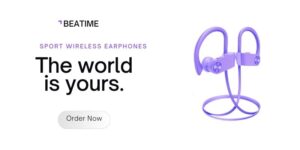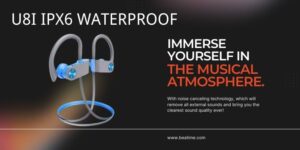Bluetooth earphones are a staple in modern tech, offering convenience and versatility. But connectivity issues can frustrate even the most experienced users. Have you faced pairing problems, audio lags, or other disruptions?
Most Bluetooth earphone issues arise from device compatibility, interference, or outdated firmware, but these can be resolved with simple troubleshooting.
Let’s explore the top connectivity challenges users encounter and provide actionable solutions to ensure your earphones perform seamlessly.
Table of Contents
Why won’t my Bluetooth earphones pair with my device?
Pairing failures are one of the most common frustrations Bluetooth users experience.
Ensure both devices are in pairing mode, remove previous connections, and keep them within range for successful pairing.

Some issues stem from device compatibility. For example:
| Problem | Solution |
|---|---|
| Outdated firmware | Update both devices’ software to the latest version. |
| Multiple paired devices | Forget unnecessary devices from your earphones. |
| Limited Bluetooth version | Ensure your device supports the same Bluetooth codec1. |
When in doubt, resetting your earphones can resolve most initial setup issues.
Why do my Bluetooth earphones disconnect frequently?
Frequent disconnections disrupt calls or music, leaving users frustrated.
Snippet Paragraph:
Stay within the recommended range, minimize interference, and ensure your earphones have a stable power source.
Several environmental factors and settings can cause dropouts:
- Interference from other devices2: Use your earphones away from Wi-Fi routers or busy areas.
- Low battery3: Ensure your earphones are charged; low battery levels often cause signal instability.
- Obstructions4: Avoid walls or barriers that can weaken the Bluetooth signal.
Why is there audio delay on my Bluetooth earphones?
Audio lags are particularly noticeable during gaming or video streaming.
Use earphones with low-latency codecs and ensure your device supports these codecs for better synchronization.
Latency issues are often codec-related:
- Standard codecs like SBC5 have higher latency compared to aptX or LC3 (introduced in Bluetooth 5.2).
- Device support6: Older smartphones or laptops may not handle low-latency protocols effectively.
Why do my Bluetooth earphones connect but have no sound?
This issue can be a result of incorrect device settings or a bug.
Ensure your earphones are set as the default audio output and reconnect them if necessary.
Audio settings differ across platforms:
| Device | Solution |
|---|---|
| Windows7 | Set earphones as the “Default Playback Device” in sound settings. |
| macOS8 | Check “Sound Preferences” to confirm the output source. |
| Smartphones9 | Toggle Bluetooth off and back on, then reselect your earphones. |
Why won’t my earphones connect to a laptop or PC?
Bluetooth compatibility varies between mobile and desktop devices.
Update your computer’s Bluetooth drivers and enable discoverability before pairing.
Older laptops might require a Bluetooth dongle10 for compatibility with modern earphones. Additionally, interference from other wireless peripherals11 can limit connection success. Ensure minimal interference for best results.
Conclusion
Bluetooth connectivity issues are common, but they’re also easily fixable with the right steps. From pairing failures to audio lags, understanding these challenges helps you maximize your earphones’ potential. Always keep your devices updated and troubleshoot systematically for the best performance.
Footnotes
- Learn how Bluetooth codecs affect compatibility and sound quality.
- Understand how interference from Wi-fi routers or crowded areas can disrupt Bluetoothconnections.
- Discover why low battery levels can lead to frequent disconnections in Bluetoothdevices.
- Explore how physical barriers impact Bluetooth connectivity and cause signal dropouts.5. Understand the limitations of SBC codecs and why aptX or LC3 can provide betterperformance.
- Learn why older devices struggle with low-latency protocols and how to address theproblem.
- Step-by-step instructions to configure sound settings for Bluetooth earphones onWindows.
- Instructions for setting Bluetooth earphones as the output device on macOS.
- Learn troubleshooting steps for resolving no sound problems on smartphones.
- Discover how a Bluetooth dongle can add compatibility for older laptops or PCs.
- Learn strategies to minimize interference from wireless devices and maintain a stableBluetooth connection.